Plan Family
Recipes
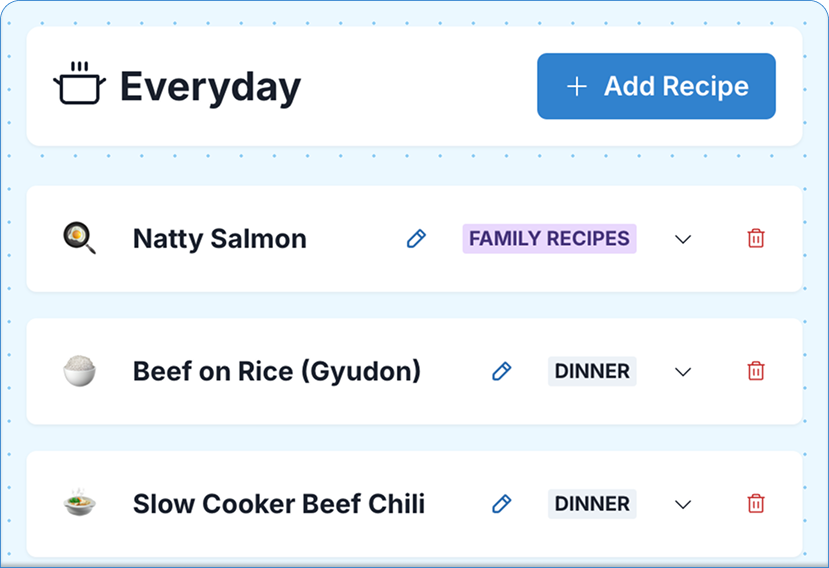
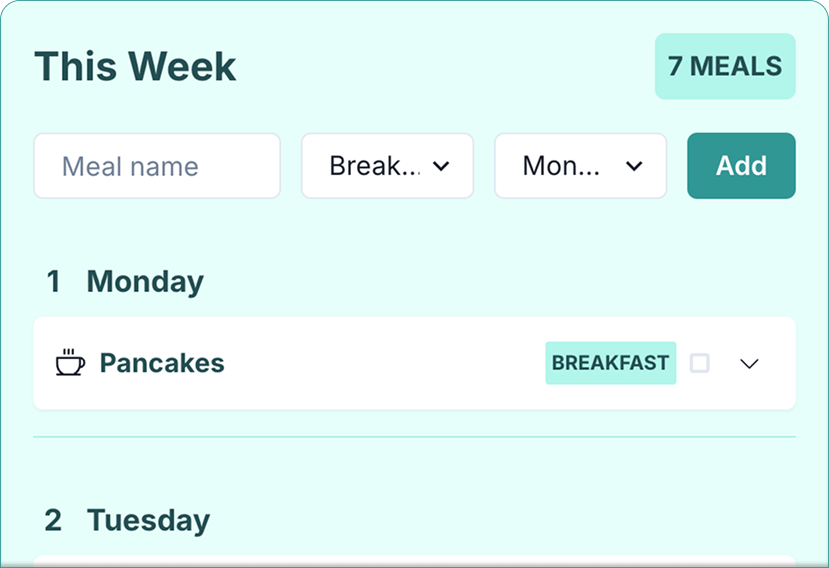
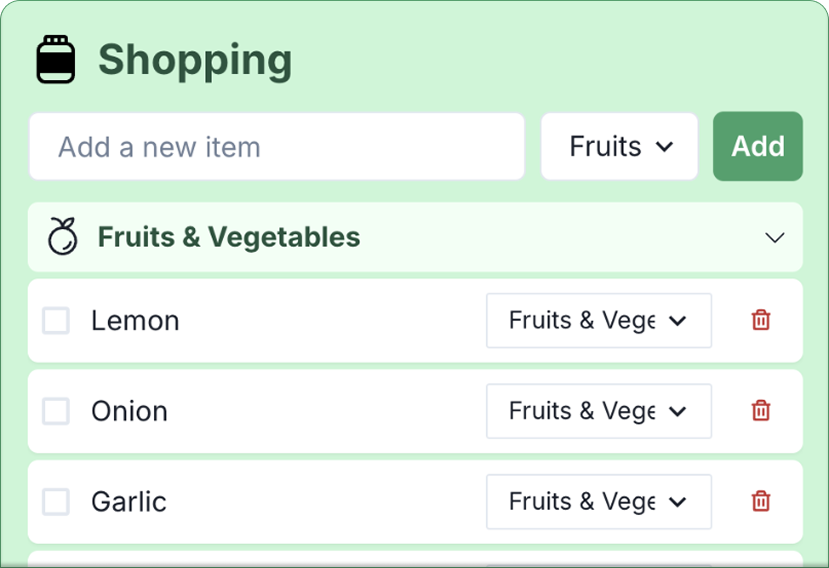
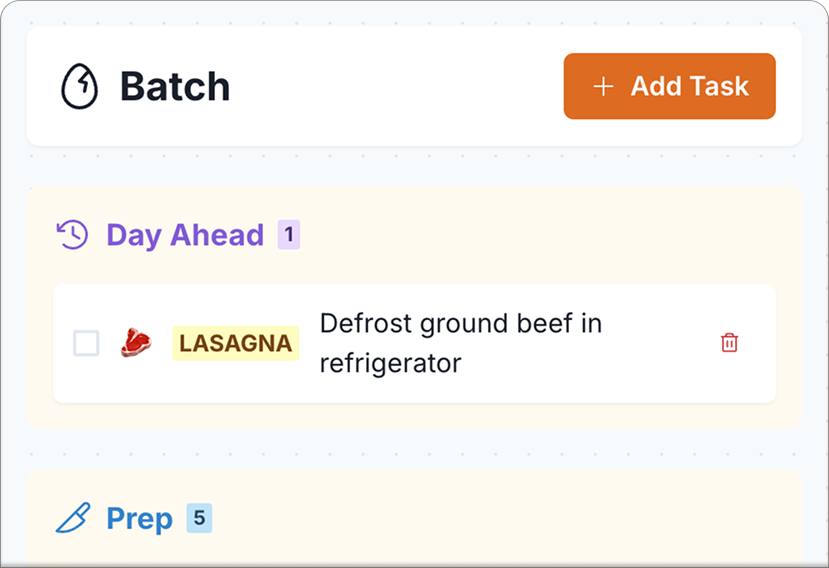
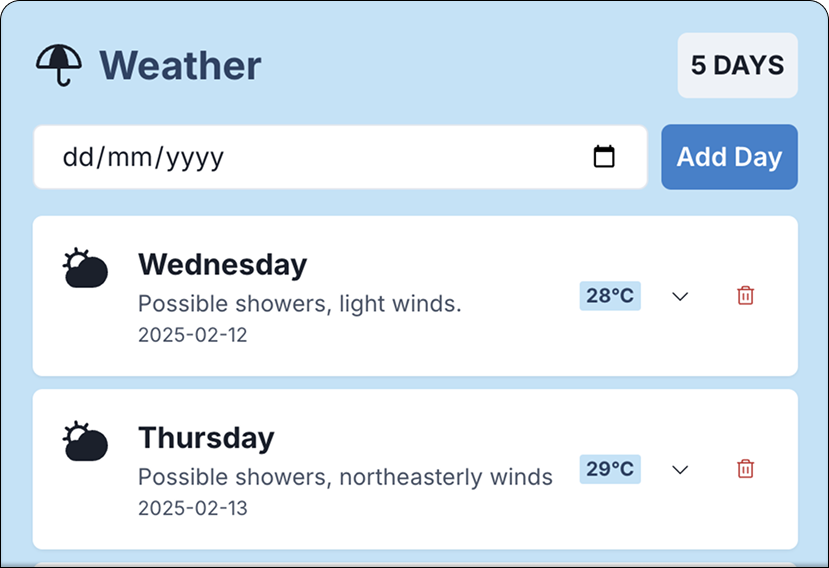
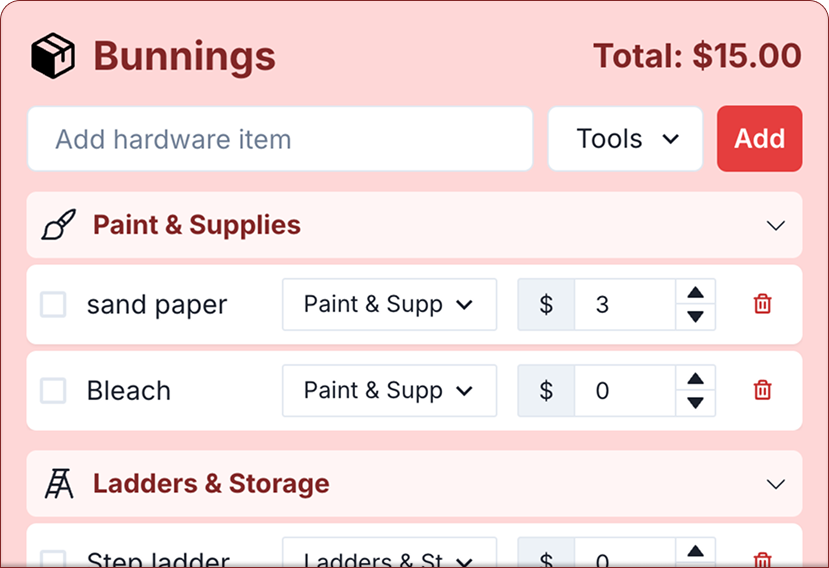
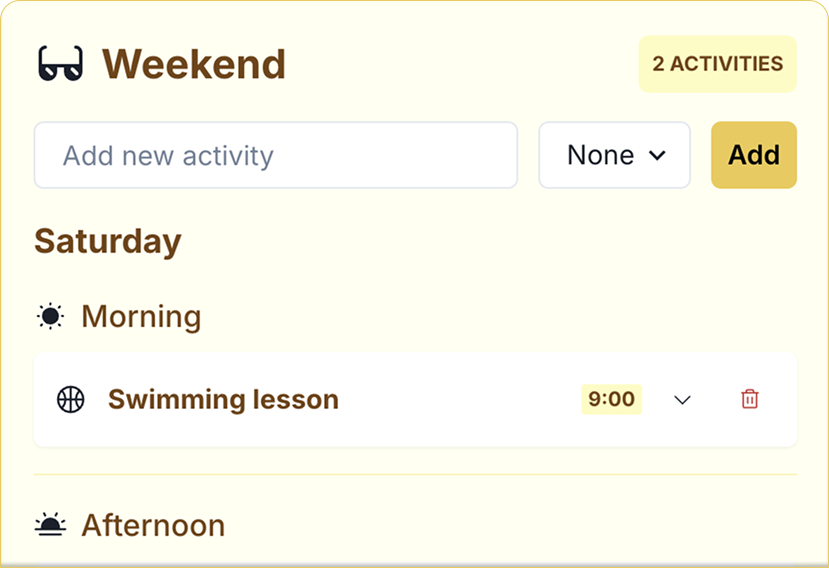
How it works
Home for your todos
Quickly get all your shared todos in the right place, with your voice, photos or links.
AI Planning
Use powerful AI reasoning to fill in the gaps and get a full plan.
Stay Updated
Forgot the plan? It's synced to all your devices, just talk to the assistant for a quick brief.
See for yourself
Build a truly personal assistant to help organise your day, week and home-life!
Privacy & Security First
Your data stays where you want it, always under your control
Your Keys, Your Control
BYO API keys for direct private access to your favourite AI services.
Privacy-Focused Design
Audio and conversations with the assistant happen directly with your services. Talkies doesn't process or store your audio and conversations.
Flexible Storage Options
Choose where your lists are - in the cloud for family sharing, or on your device for personal use.
Talk to your todos
Listen in as Josh get's talked through a recipe by the assistant.
Frequently Asked Questions
Talkies takes your privacy seriously:
- Your personal details like email and name are stored seperately to your todos/lists.
- Talkies only stores your todos and lists, never your audio or conversations.
- By default your todos are stored locally on your device for maximum privacy.
- You maintain full control - delete or export your data anytime.
Talkies is not suitable for sensitive data like passwords or social security numbers.
The AI Assistant:
Talkies uses a multimodal AI service called Google Gemini 2.0 Flash to power the assistant. Multimodal in this instance means the AI can take input of audio, text and images, and output audio and text.
How Sessions Work:
- When you click "Start Session" you establish a secure connection between your browser straight to Google's servers
- During a session, unmuting your microphone allows you to send audio clips to Google's servers
- The AI service sends back audio responses played through your computer's speaker
- You can also use your webcam and screen sharing to provide visual context to the AI
- The AI service can create, update and delete todos and todo lists on your behalf
Data Handling:
- Your audio, text and photos are not saved to Talkie's server
- The AI Service may retain your audio, images and text according to their privacy policy and terms and conditions
Privacy Considerations:
- Be mindful when including personal information (names, addresses, etc.) as this may be processed by AI services based on conversation context
For the most up-to-date information, please review our privacy policy.
Cancellation:
- Cancel your subscription anytime directly in the app
- Or request cancellation through our customer support channel
- All cancellation requests are processed promptly
Refunds:
- We offer a full refund if you're not satisfied with the product
- Simply reach out to our support team to request a refund
Contact our support team via WhatsApp for any questions about cancellations or refunds.
Become a Superstar supporter
Superstar
$5 USD
Share your account with your whole household
- Share your account with up to 5 members
- Lists synced in realtime to the cloud
- 25 templates and offload lists
- Support independent software